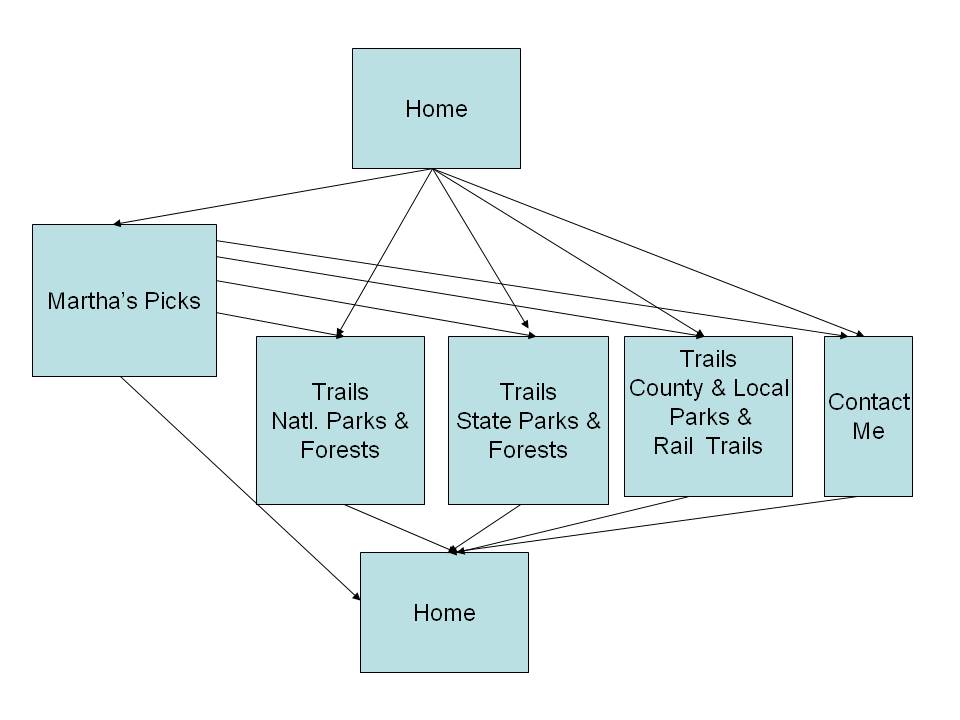CSWT 1200 Project Proposal
Contents
Goals
- What?
- The goal of this site is to give information on hiking
in the Corning area.
- A concise list of trails in the Corning area.
- Links to web sites with trail maps, where available
- Helpful information from personal experience,
such as wildlife viewed, where to park,
best times to visit and pictures of scenery.
- Personal recommendations for trails, such as
Martha's Picks, Challenging Hikes, Kid-Friendly,
Dog-Friendly, Close to Home, Winter Choices
- Who?
- The target audience is people who want to hike on
local trails and in parks that are near Corning.
- It will be useful to people who are new to Corning
or to those who would like a new place to explore.
- The site will also include some trails suitable for
cross-country skiing and snow-shoeing.
- Possibly in future, this site could be useful to visitors
to Corning, by a reference on the Corning web sites,
such as "Corning Chamber of Commerce" and "Experience Corning".
- Why?
- There is an abundance of wonderful places to walk
and hike near to Corning, some of them little-known.
- I am often asked to provide this list to friends.
- A concise list of trails would be helpful to me
for personal use.
- This site will be different from existing sites,
because it includes many types of trails,
including state parks, national forests, rail trails
and local county and town parks.
- While there are several web sites that contain trail
information in the Corning area, there is no one site
that combines all of them.
- Other sites, such as NY state parks, are intended for
multiple purposes, not just for hiking, as this
site will be.
- Where?
- This site will be a reference of places to hike
near Corning, that is, within one hour's drive.
- It will include the travel time by car to reach the
trailhead from Corning.
- It will contain a few references to hiking trails
farther away.
Content and Organization
Storyboard
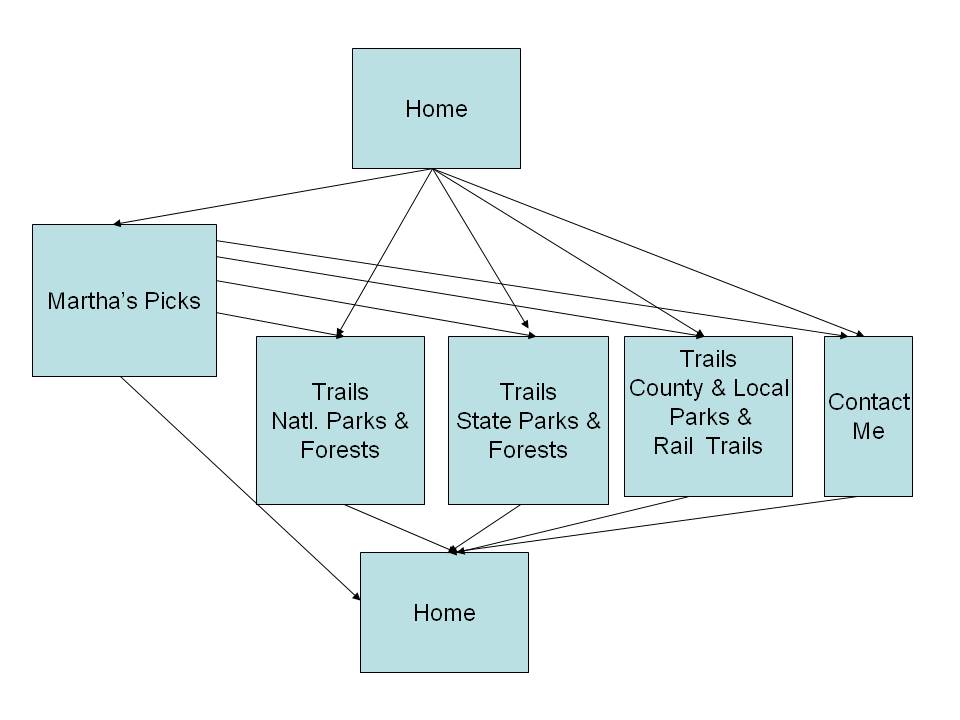
Content
- Home Page
- Heading
- Title
- Statement of purpose: Hiking in and around Corning
- Top Sidebar Menu: Each category has a submenu of list of trails
- Trails: National Parks & Forests
- Trails: State Parks & Forests
- Trails: Local Parks & Rail Trails
- Martha's Picks
- Best of the Best
- Close to Home
- Most Challenging
- Kid-Friendly
- Best for Wildlife
- Dog-Friendly
- Winter Picks
- Contact Me web form for feedback
- Center area:
- Pictures of local scenes cycling through
- Footer:
- Contact Information
- Last updated by author
- National Parks & Forests Trail Descriptions
- Header from Home Page repeated
- Top Sidebar Menu repeated, with link to Home added
- List of National parks and forests trails.
Each trail listing will contain:
- Short description of trail
- links to web sites and trail maps, where available
- author's comments
- Footer from Home Page repeated
- State Parks & Forests Trail Descriptions
This page will repeat format for National Parks page,
but with trails in State Parks and forest.
- County Parks, Rail Trails & Local Parks Trail Descriptions
This page will repeat format for National Parks page,
but with rail trails and local and county parks.
- Martha's Picks
This page will contain lists of recommended trails
for each category, with links to trails on other pages of site.
- Best of the best
- Close to Home
- Most Challenging
- Kid-Friendly
- Best for Wildlife
- Dog-Friendly
- Winter Picks
- Contact Me web form
This page will give user opportunity to provide feedback to author.
Competitive Analysis
- Rail to Trails
- Content
Directory of rail trails, that is trails built on old railroad beds,
across US. Site also contains information on the Rail to Trails
organization that promotes the building of these trails and how to get involved. There is a search, entitled "Find a Trail",
in the Menu that allows user either to find a specific trail by name
or to search by city or state. This brings the user to either
a list of trails in his city or state, or to a specific page
describing the rail trail.
- Pros
- Good use of Menu in Header
- Sidebar Menu well thought out and useful
- Trail of the Month - good idea to encourage exploration
- Nice use of pictures in Header - sparks interest
- "Find a Trail" page has helpful search tool to find trails,
either by name city or state
- List of trails is in an easy to read table that shows
pertinent information such as, length of trail,
activities available
- Each trail has a description, parking and trail access,
seasonal restrictions, and a link to a Google map
that shows its location, and access points.
You can use this map to get detailed directions to the trailhead.
Included a link back to the primary trail information page.
- Cons
- Home page seems a little busy - there's too much to look at
and it doesn't seem well organized
- There is an attempt at a color scheme (browns and green),
but it's notcarried through the whole page
- Pages Slow to load
- Site requires user to login in order to access trail maps
and detailed trail information
- Linked pages do have same header as Home page, but the rest
of the page doesn't really look much like the Home page
- There are no pictures of the trail to entice you to try them
- Finger Lakes Land Trust
- Content
Directory of lands held by the Finger Lakes Land Trust,
many of which are accessible to the public.
Site also contains information on the Finger Lakes Land
Trust organization that promotes the preservation of these lands
and how to get involved.
There is a link, entitled "Preserved Lands", in the Menu
that allows user either to find a specific preserve by name
or to click on a map with dots for the preserves.
This brings user to a specific page describing the preserve,
with links to a trail map.
- Pros
- Header has simple menu at top
- Nice picture in header
- Color scheme is taken from the logo, blue with accents of
plum and green
- Color scheme is carried throughout the site, with header,
blue background, and plum sidebar colors repeated on each page
- Simple statement of Organization's purpose stated prominently
on Home page
- Home page features one trail with picture to spark interest
- Trail information page has nice thumbnail pictures and
good write-up to encourage exploration of trail.
Good use of sidebar to show specifics, such as Directions,
trail distance and link to trail map in PDF format,
so that you can print it and take it with you.
- "Preserved Lands" page has helpful map with featured preserves
clearly marked on it. When you hold the cursor over the dot,
the name of the preserve appears in a tooltip. When you click
on the dot, you go to the Information page for that preserve.
Or, you can choose a preserve by name from the listbox.
- Cons
- It's not obvious on the Home page how to see a list of preserves
or how to get more information on a specific one.
You have to know to click on the Menu Item "Preserved Lands"
and then you see a map that shows them.
Perhaps, this link could be more emphasized to help
the user navigate the site.
- Contact information in footer is in a very small font-size
and is difficult to read.
- NY State Parks
- Content
Directory of New York State Parks. Site serves many purposes,
so it contains much more content than hiking.
User clicks on the "State Parks" link in the Menu.
This allows user to choose activities they are interested in
and search for parks having those activities.
User can also specify area of the state, such as Finger
Lakes, Catskills, etc. This brings the user to a list of
state parks. Then the user can choose a specific state park
and see the information on that particular park.
- Pros
- Home page is attractive, with pictures and muted greens used as
color scheme.
- Obviously, this web site serves many purposes, so it contains
much more content than hiking. But it is relatively easy to
access information about parks with hiking.
- Good carry-through of format to all of the individual park pages,
in use of header, right and left sidebars and featured information
- Specific park information pages:
- Nice use of pictures
- Right sidebar is used to give pertinent details, such as
Contact Information, Seasons/Hours, Pets
- Left sidebar is more general menu to NY park information
- Individual park page contains links to:
- weather.com link for the town
- Google map for the park, along with the ability to
get directions to it
- Cons
- Home page is a little busy
- Search for parks with hiking yielded some parks that seem
to be unlikely places for hiking, such as golf courses.
- No trail maps included in park information
- Some links are slow to load